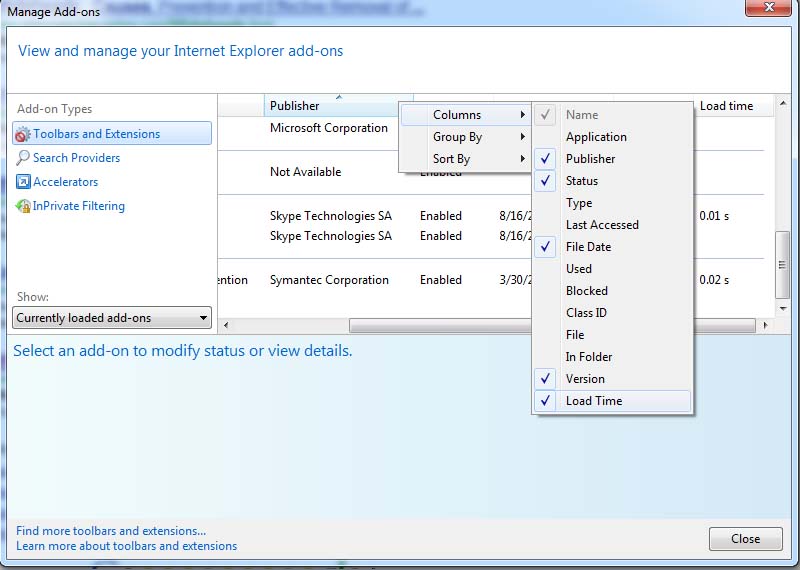Came across this error today on a computer that would connect to the internet just fine but when you tried to go to another page you would get this error message. After a little troubleshooting I was able to find a quick and easy fix for this. Here are the steps to fix this problem.
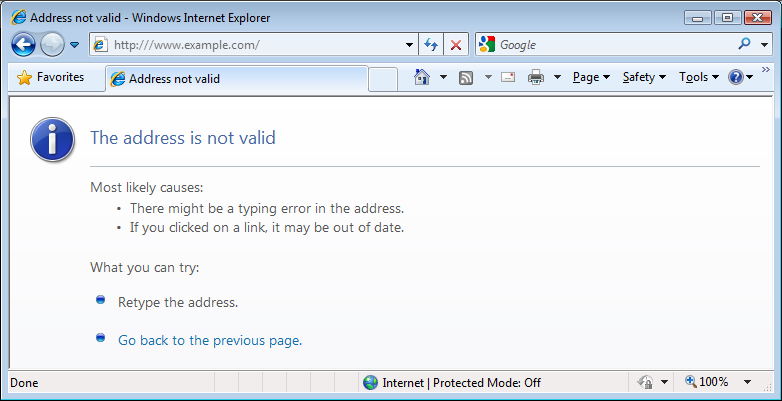
1) Open up Interet Explorer and then go to tools > internet options.
2) Click on the Connections tab.
3) Now click on the button that says “Lan Settings”
4) Place a checkmark on “Automatically detect settings.”
5) Now click OK and then click on OK again to close the settings box. Close out Internet Explorer and open it back up. You should be able to go to any webpage and not get this error anymore.
I hope this helps you and if you still have problems let me know and I can give you some other things to try.